So, you’ve got your username and password to hand, but you need to find the log-in screen.
The log-in screen is unique to your website, so you’ll need to save or bookmark this link for the future, allowing you to find it more easily.
To access WordPress, you’ll need to add some text after the URL in the address bar when you visit your homepage. Follow the below steps:
Navigate to the homepage of your website e.g. 1stlondonscouts.org.uk
In the address bar, after your domain, type /wp-admin
You should now see your web address like this, as an example: 1stlondonscouts.org.uk/wp-admin
Hit enter on your keyboard, and you should see the below.
Simply enter your username (this is usually your full name, but you can use your email address here too. Then enter your password. Then hit submit, and you’re in!
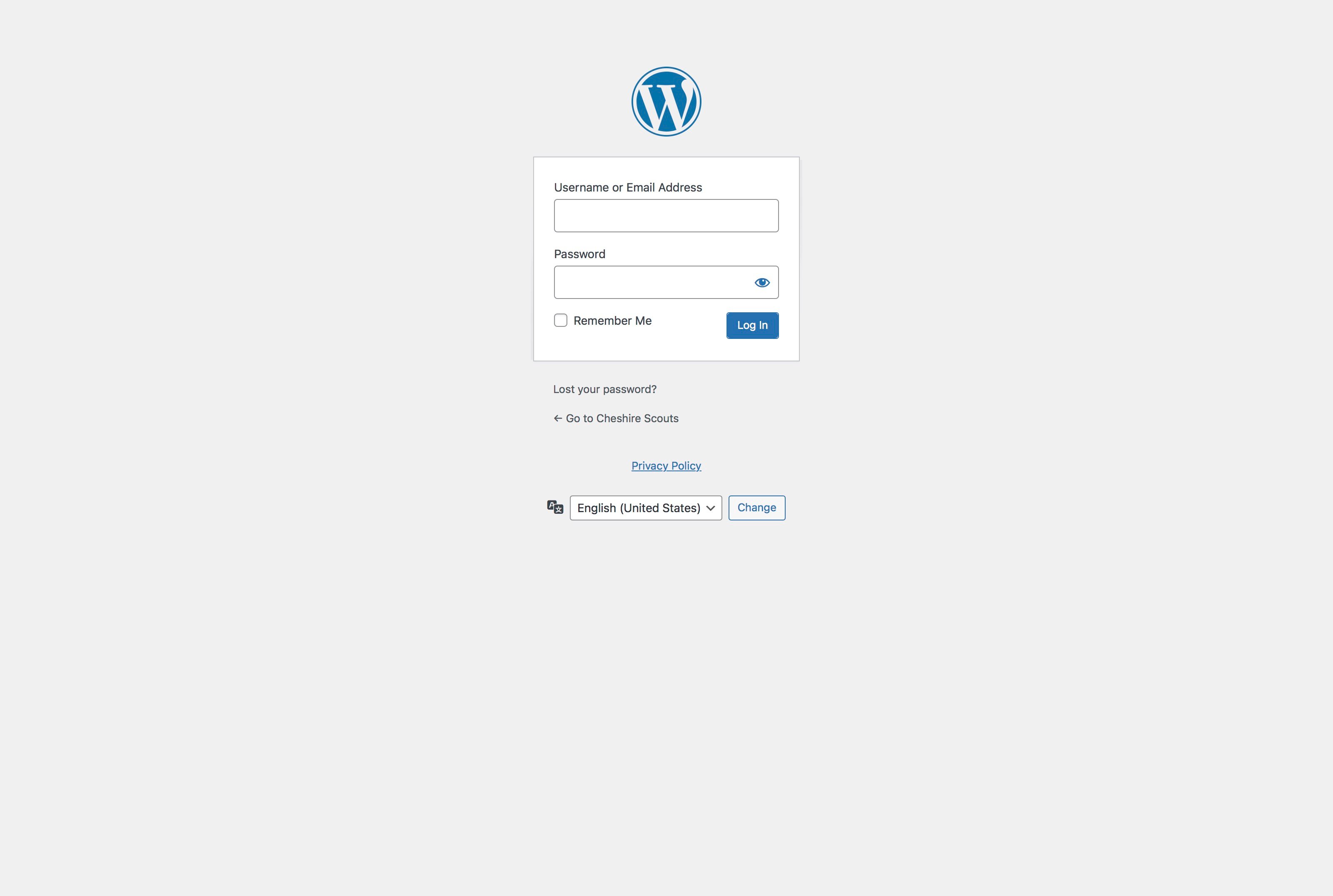
Tip: There’s a handy password reset too if you need it.