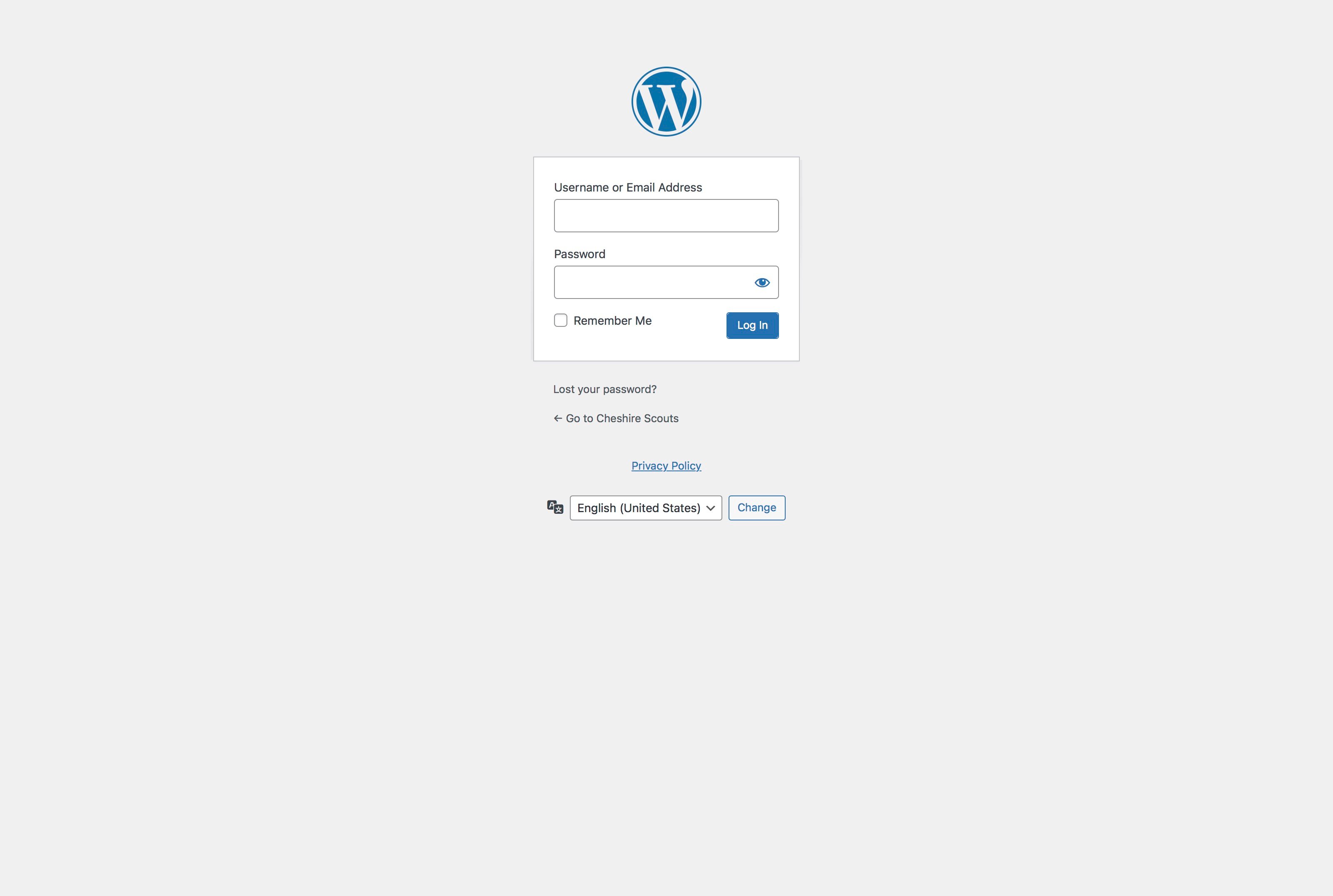Forgetting your username and password is not a problem at all with our platform.
To start your reset, you’ll need to navigate to the WordPress log-in screen.
To get here, you’ll need to need to add some text after the URL in the address bar when you visit your homepage. Follow the below steps:
Navigate to the homepage of your website e.g. 1stlondonscouts.org.uk
In the address bar, after your domain, type /wp-admin
You should now see your web address like this, as an example: 1stlondonscouts.org.uk/wp-admin
Hit enter on your keyboard, and you should see the below.
First, try your email address as your username - this often works if you’ve forgotten the official username but don’t know your password.
If this doesn’t work, click on Lost your password? below the log-in boxes. Enter your email address and follow the process. You’ll receive an automatic email as part of the process.
Next time, you can log in with your email address and your new password. To find out what your username is when you have managed to log in, head to Users and then My Profile within WordPress.
If the above didn’t work and you still don’t have access, visit this article.